前言
多人協作時,通常會規範 style,像是統一使用單引號、雙引號、每個方法最多不能超過幾行、每行的長度限制等
這時就需要透過 RuboCop 來進行把關
後續的文章會以此 repo 作為範例
Rubocop
Role models are important. -- Officer Alex J. Murphy / RoboCop
進入官方網站便能看到這段話,由此可見風格規範的重要性
如何安裝
如文件所說直接在終端機輸入
1
gem install rubocop
接著放在 development 中,test 和 production 不需使用
或不放 Gemfile 中,只針對 CI 處理即可
可參考此 commit
1
2
3# Gemfile 檔案
gem 'rubocop', '~> 0.90.0'
如何執行
在專案目錄下的終端機輸入
1
2
3
4
5
6
7
8# 檢查全部的檔案
rubocop
# 只針對特定檔案、資料夾檢查
rubocop path/to/file path/to/directory
# 範例
rubocop app/controllers/application_controller.rb
備註: 善用 tldr 可看下 rubocop 怎麼使用
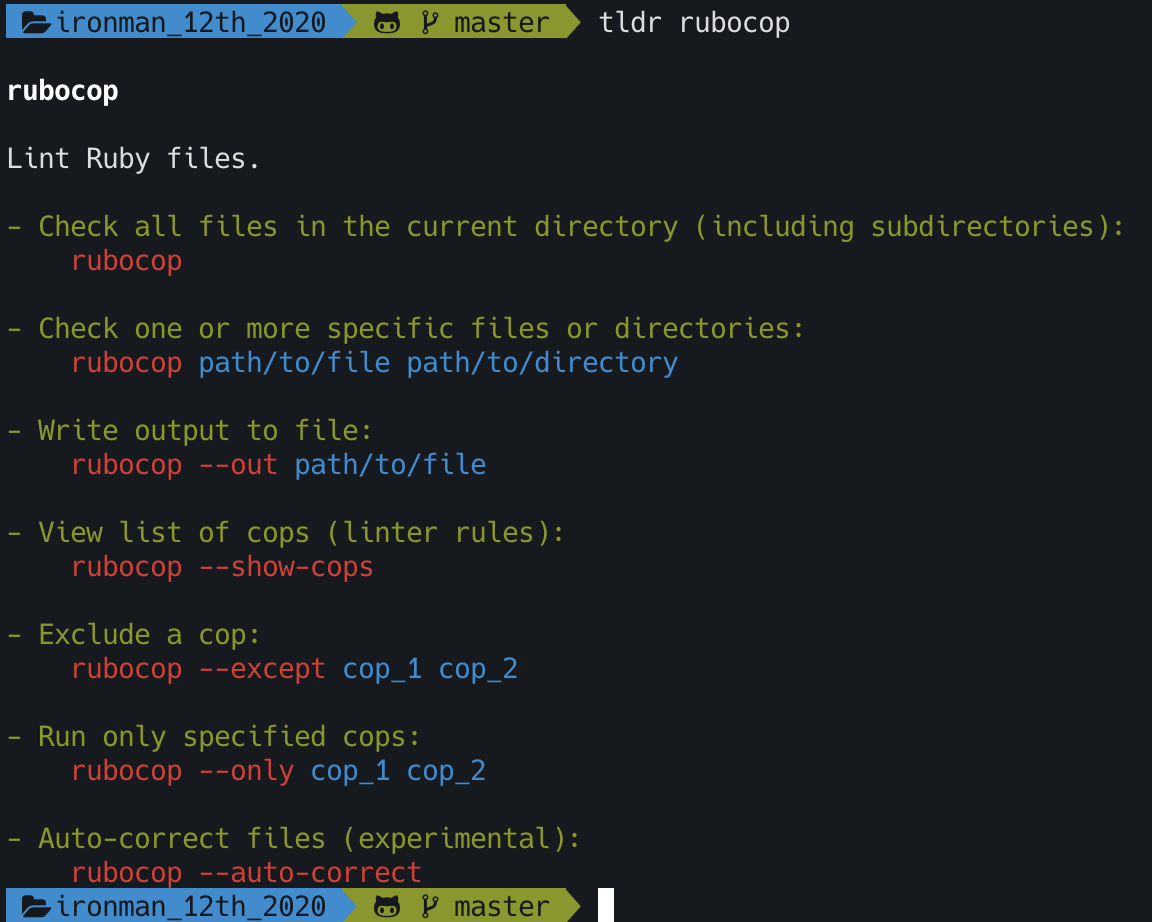
如何客製化 RuboCop 設定
可參考 Cop Documentation Style
裡面有提供各種範例的設定,可針對專案需求進行調整,
並將設定檔寫在 .rubocop.yml 中,可參考此 commit
1
2
3
4
5
6
7
8
9
10
11
12
13
14
15
16
17
18
19
20
21
22
23
24
25
26
27
28
29
30
31
32
33
34
35
36
37
38
39
40
41
42
43
44
45
46
47
48
49
50
51
52
53
54
55
56
57
58
59
60
61
62
63
64
65
66
67
68
69
70
71
72
73
74
75
76
77
78
79
80
81
82
83
84
85
86
87
88
89
90
91
92
93
94
95
96
97
98
99
100
101
102
103
104
105
106
107
108
109
110
111
112
113
114
115
116
117
118
119
120
121
122
123
124
125
126
127
128
129
130
131
132
133
134
135
136
137
138
139
140
141
142
143# This is the configuration used to check the rubocop source code.
# url: https://docs.rubocop.org/rubocop/0.85/cops_style.html
AllCops:
Exclude:
- 'config/routes.rb'
- 'db/schema.rb'
TargetRubyVersion: 2.7.1
TargetRailsVersion: 6.0.3.3
Rails:
Enabled: true
Rails/UnknownEnv:
Environments:
- production
- staging
- development
- test
# modern editors and terminal fit more than 120 characters.
Metrics/LineLength:
Max: 120
# Class length is not critical to code quality
Metrics/ClassLength:
Enabled: false
# Module length is not critical to code quality
Metrics/ModuleLength:
Enabled: false
# Block length is ok to be long in DSLs like 'rspec' or 'rake'
Metrics/BlockLength:
Enabled: false
# defualt '10 line' is too strict to us, and may clutter the class
Metrics/MethodLength:
Max: 25
Metrics/AbcSize:
Max: 25
# Most Rails generated class are not doced, and not needed
Style/Documentation:
Enabled: false
# 'return' makes code more readable in some cases
Style/RedundantReturn:
Enabled: false
Style/AsciiComments:
Enabled: false
# Guard is not always good to readablity
# Note: It does not mean we don't use guard to reduce block levels
# In short methods, using guard is not necessary, e.g.
# def foo(x) | def foo(x)
# if xxx?(x) | return unless xxx?(x)
# bar(x) | bar(x)
# end | end
# end |
Style/GuardClause:
Enabled: false
# The rule expects
#
# if xxxxxx
# a_very_long_method_or_somethings_like_that......
# end
#
# to be
#
# a_very_long_method_or_somethings_like_that...... if xxxxxx
#
# It is not good looking at all.
Style/IfUnlessModifier:
Enabled: false
# # bad
# a = [1, 2,]
#
# # good
# a = [
# 1, 2,
# 3,
# ]
#
# # good
# a = [
# 1,
# 2,
# ]
Style/TrailingCommaInArrayLiteral:
EnforcedStyleForMultiline: consistent_comma
# # good
# foo(
# 1,
# 2,
# )
Style/TrailingCommaInArguments:
EnforcedStyleForMultiline: consistent_comma
# # good
# a = {
# 1,
# 2,
# }
Style/TrailingCommaInHashLiteral:
EnforcedStyleForMultiline: consistent_comma
# good
# class Foo
#
# def bar
# ...
# end
#
# end
#
# bad
# class Foo
# def bar
# ...
# end
# end
Style/ClassAndModuleChildren:
Enabled: false
# bad
# "No special symbols"
# "No string interpolation"
# "Just text"
# good
# 'No special symbols'
# 'No string interpolation'
# 'Just text'
# "Wait! What's #{this}!"
# Style/StringLiterals:
# EnforcedStyle: single_quotes (default)
如何只針對修改的檔案進行檢查就好
改了好多檔案,逐步檢查好麻煩,有什麼方法可以只針對修改的檔案檢查就好?
在自己 Local branch 的終端機輸入以下
1
2
3
4
5
6
7
8
9# 若有更好的設定方式,歡迎留言交流 :)
# 方法1
rubocop $(git diff master --name-only)
# 方法2
git diff-tree -r --no-commit-id --name-only head..origin/master | xargs rubocop
# 備註: xargs 是 Linux 指令
或不想每次發 Pull requests (簡稱: pr) 都檢查全部的檔案
只想針對修改的檔案進行檢查就好,可參考此 或此
只想針對修改的行數進行檢查就好,可參考此
備註: 安裝「pronto-rubocop」時,應該會踩到安裝失敗的雷,有相依「thor」比較舊的版本,可參考上面 pr 的解決方式
1
2
3
4
5
6
7
8# 若有更好的設定方式,歡迎留言交流 :)
# 以 Travis CI 為例
# .travis.yml
git fetch origin master && master_sha1="$(cut -c -40<<<"$(cat .git/FETCH_HEAD)")" && pronto run -c $master_sha1 --exit-code
# 欲使用 pronto 這指令,需安裝「pronto-rubocop」
# 有安裝「pronto-rubocop」的話,這段也能直接在終端機輸入
某些行數不想被檢查,可以跳過檢查嗎
基於某些原因,某些 code 不想被 RuboCop 檢查 (說白就是不想處理 XD
想跳過檢查的話,可參考此 commit
1
2
3
4
5
6
7
8
9
10
11
12# 依照 RuboCop 提醒,後面 oo_xx 改成對應的內容
# rubocop:disable oo_xx
your code
# rubocop:enable oo_xx
# 範例
# rubocop:disable Style/TrailingCommaInHashLiteral
your code
# rubocop:enable Style/TrailingCommaInHashLiteral
VS code 套件
每次都要輸入 rubocop 才知道哪些要改,好麻煩,
有沒有視覺化的工具可以協助呢?
VS code 有套件推薦使用「ruby-rubocop」
套件名稱: ruby-rubocop
套件連結:
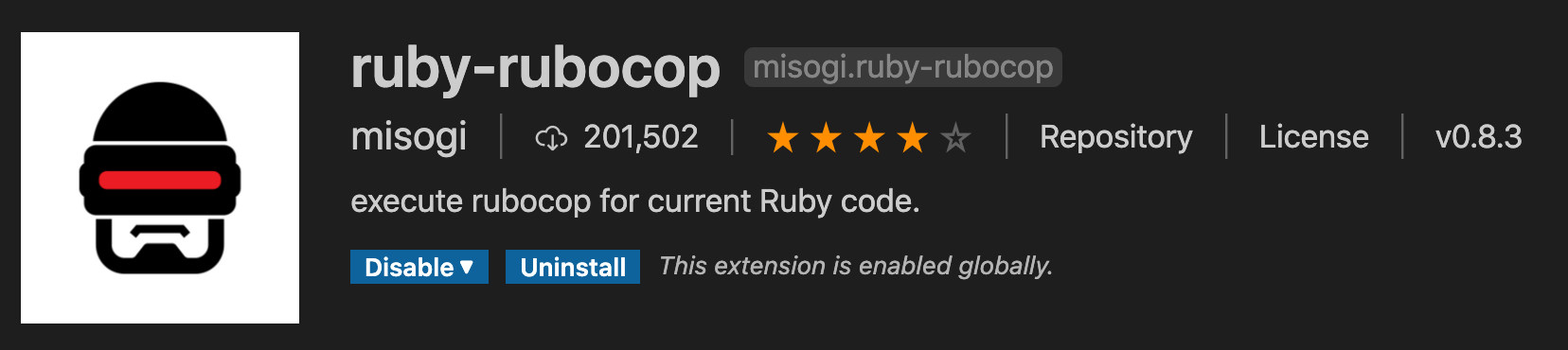
VS code 示範畫面
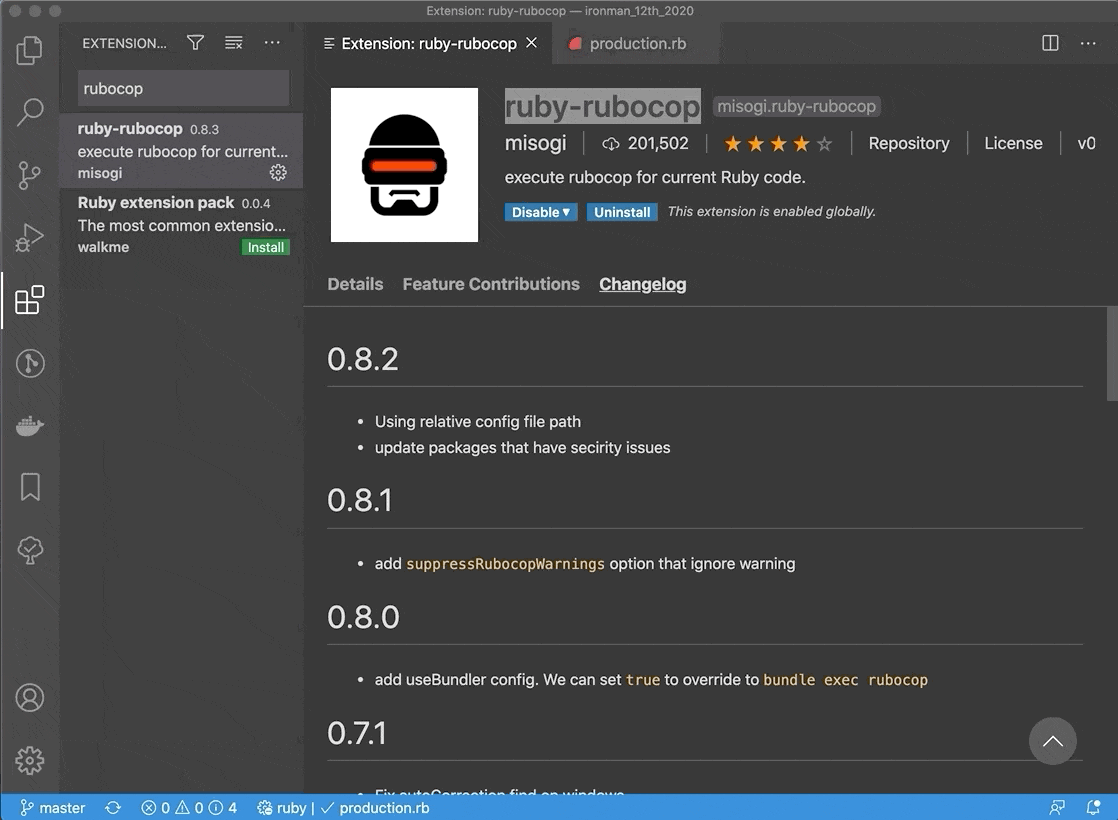
參考
小結
RuboCop 真的是又愛又恨的套件,好處是讓大家風格一致,壞處是處理時挺花時間的,遇到不知怎解決的問題時,Goolge 會是你的好朋友,再不行就跳過檢查(誤
鐵人賽文章連結:https://ithelp.ithome.com.tw/articles/10240956
medium 文章連結:https://link.medium.com/fx6sSkzeW9
本文同步發布於 小菜的 Blog https://riverye.com/
備註:之後文章修改更新,以個人部落格為主